Difference between CSS,HTML and PHP
What’s The Difference Between CSS, HTML and PHP?
Maybe you’re beginning to build a simple website, or just want a better understanding of the many acronyms you’ve been hearing lately.
“CSS“, “HTML” and “PHP” are thrown around so often and with such ease, you’re embarrassed to ask what they mean.
Following is my attempt to explain these terms (mainly to myself) in plain English.
The Difference Between CSS, HTML and PHP
CSS = Style: Cascading Style Sheets (CSS) dictate your website’s look and feel.
Font size, font color, font type, styling around images, page layout, mouse-over effects and more are all determined by CSS.
In WordPress, CSS can be edited within the “Editor” section under Appearance in the Dashboard. Some WordPress themes, like Headway, allow you to visually edit the CSS (meaning you don’t need to get eyeball headaches from coding).
The colors, fonts and styles of this entire website are driven by CSS.
HTML = Content: HyperText Markup Language (HTML) is the building-blocks of web pages.
HTML allows you to put images, text, videos, forms and other pieces of content together into a cohesive webpage. You can also tweak
text words, resize images, and add links to either.
Anything that you can read or view on this website is being presented to you (by way of a browser) with HTML.
PHP = Functionality: Originally meaning “Personal Home Page“, PHP is what makes your website do stuff (I really can’t say it any better than that).
It’s a language of web applications like WordPress plugins, Donation widgets and other things that do stuff.
If you use the search box at the top of the screen, PHP will perform the functions that need to be done to give you the search results.
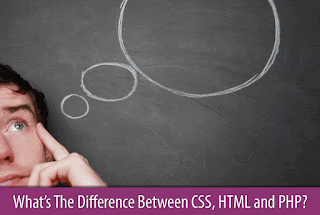




it's very useful for me
ReplyDelete